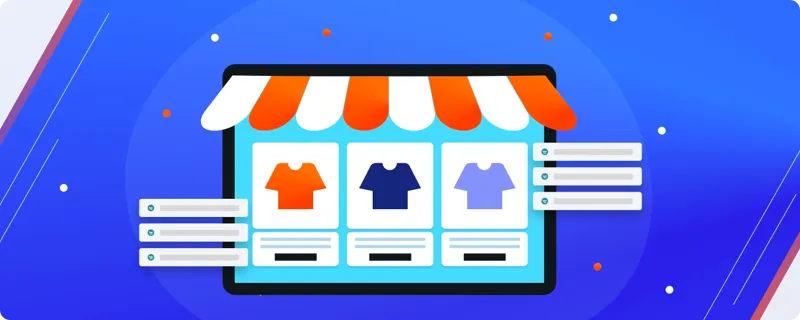
Posted On: 25 October, 2023. 10 min read
What is Product Variant Support Extension?
This extension enables store owners to add variants (for example: size, colour, weight, etc) to a single product instead of creating multiple products thus helping their customers to choose the desired variant from the same product page instead of navigating between multiple pages.
Why do I need this extension?
Let’s take a real-time example. When you have to upload a product to your online catalog, you have to enter specific details (for eg., brand name, category, description, product image, etc.). Once that is done, your product will be visible on your website for sale. But oftentimes, if you have different variants (weight, colour, or size) of the same product available for sale, by logic, you would have to enter its corresponding product details in the product catalog for individual products. Here is where the Product Variant Support Extension comes in handy. This extension will help you define these variants under the same product with their identifiers. You can define unique prices and taxes, images, and stock for each variant.
How to install Product Variant Support Extension on Zopping:
How to define the product variants for my products?


